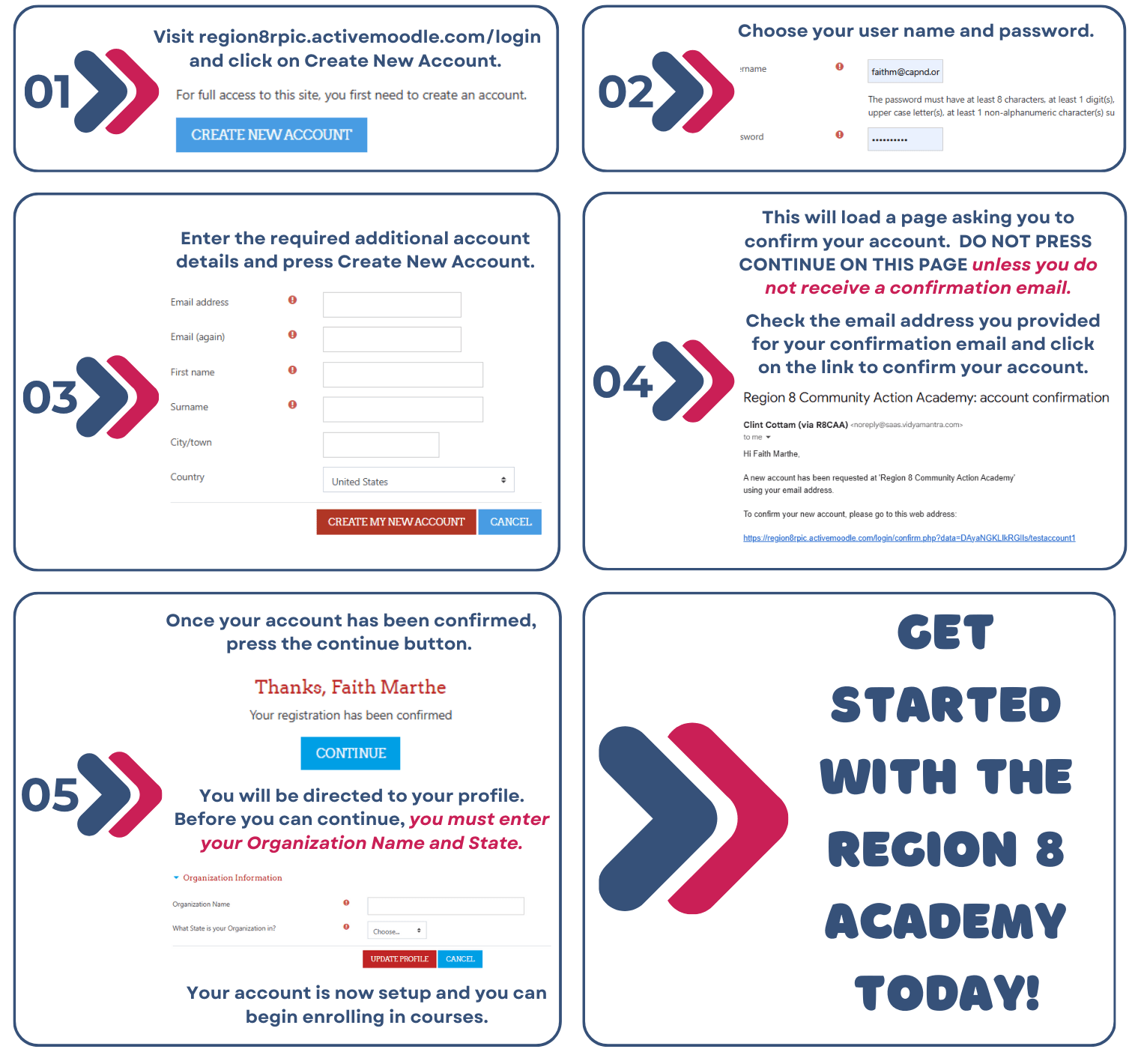Getting Started: Sign Up for The Academy
To get started with the Region 8 Academy, sign up for an account here.
Sign Up Instructions
Click Here to Download Instructions
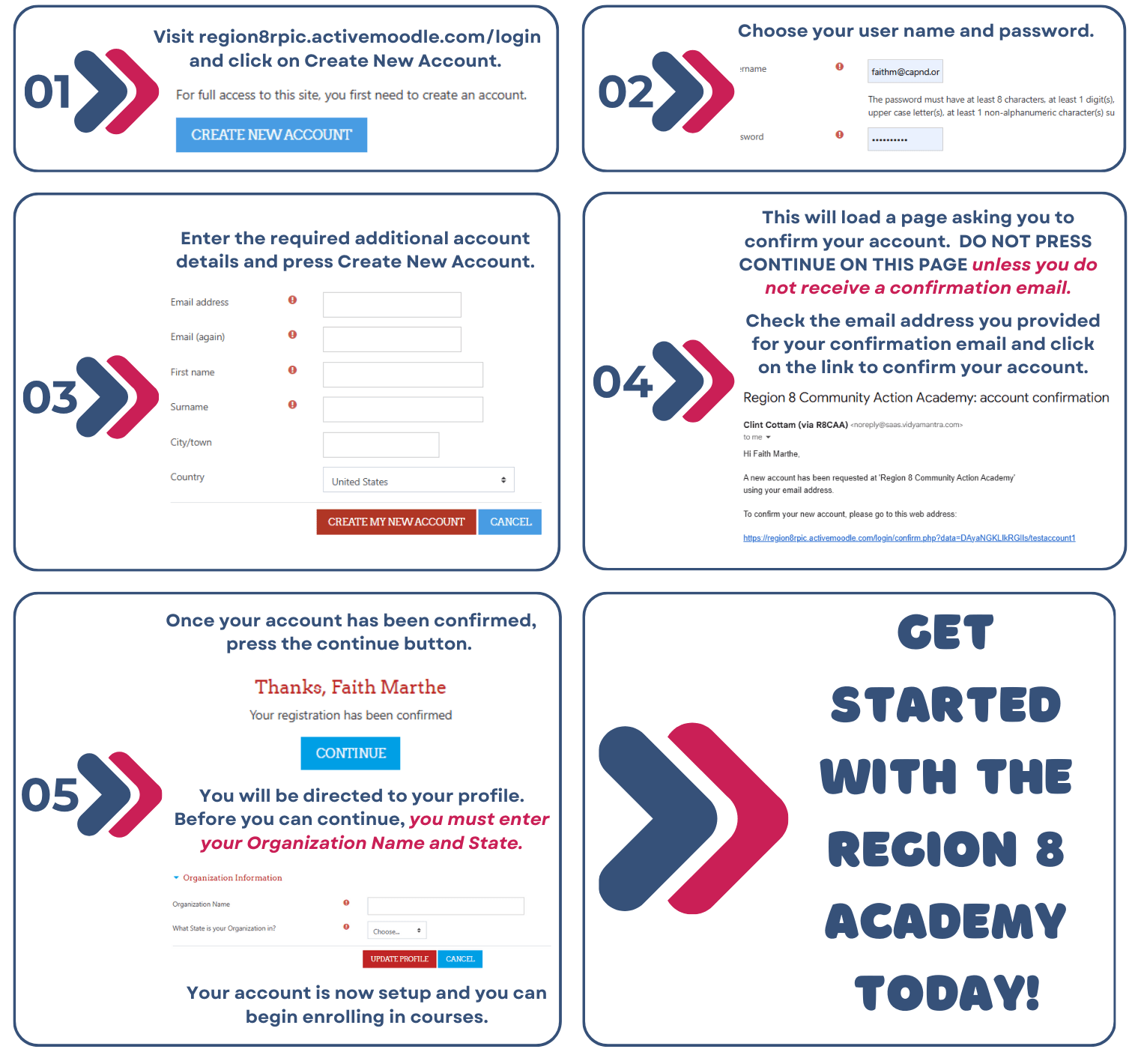
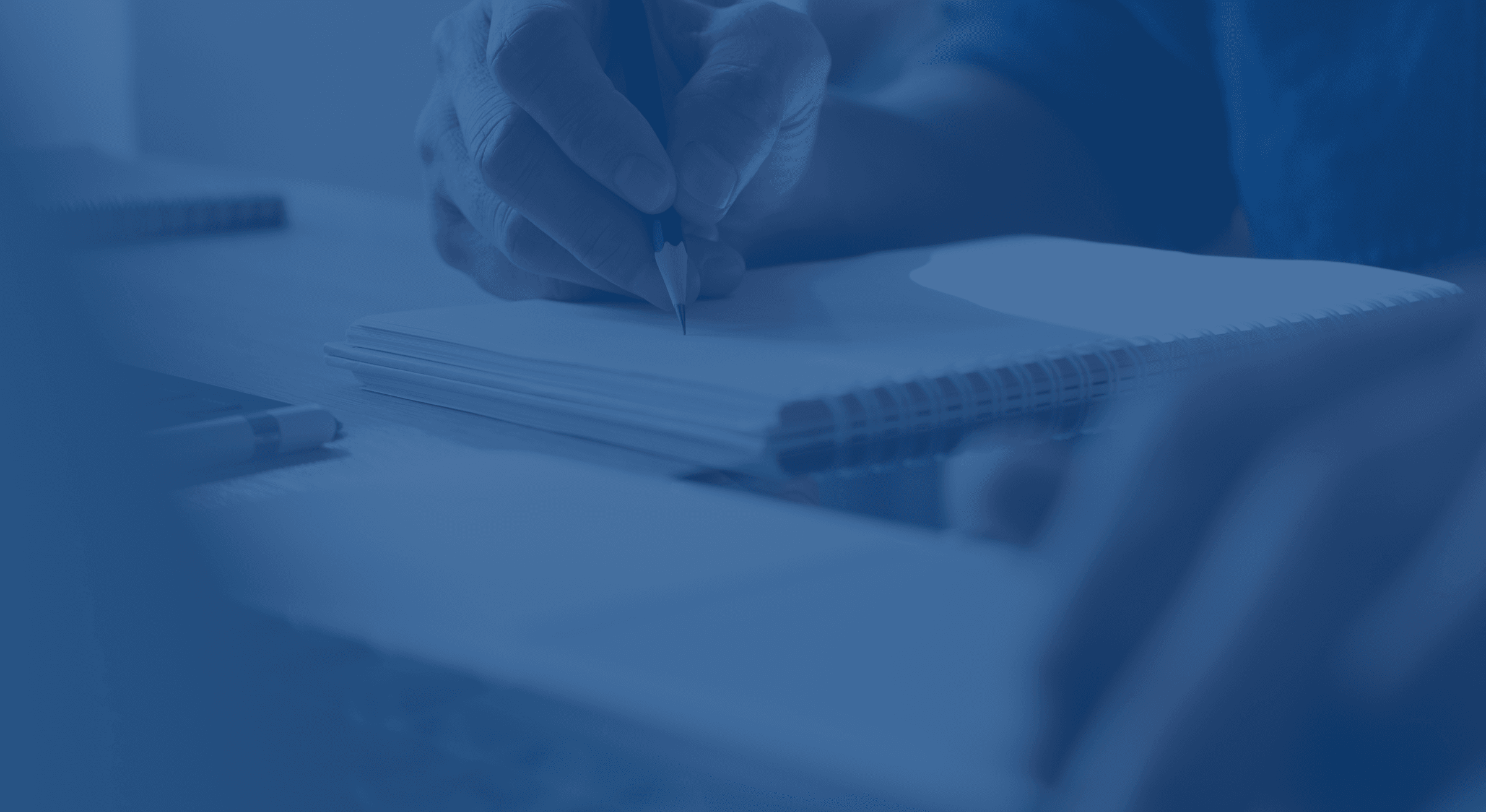
To get started with the Region 8 Academy, sign up for an account here.
Click Here to Download Instructions